As of July 1st, 2024, Google will not only stop collecting data in Universal Analytics (UA), but all historical data in UA will also be permanently deleted. This pivotal shift means that all websites must transition to Google Analytics 4 (GA4) to ensure continued access to vital data and insights. Here’s what you need to know about this change and how to prepare your site for a seamless transition.
Understanding the Change
Universal Analytics has been the go-to platform for web analytics for many years. However, with evolving digital landscapes and user behavior, Google recognized the need for a more robust and flexible analytics solution. Enter Google Analytics 4, which offers enhanced features, improved tracking capabilities, and a future-proof foundation for data analytics.
Why GA4?
GA4 isn’t just an upgrade; it’s a complete rethinking of analytics. Here are some of the standout features that make GA4 a superior choice:
- Event-Based Tracking: Unlike UA, which relies on session-based data, GA4 uses an event-based model. This means you can track more granular interactions, providing deeper insights into user behavior.
- Cross-Platform Tracking: GA4 enables seamless tracking across web and app platforms, offering a unified view of user journeys.
- Enhanced Privacy: GA4 is designed with privacy in mind, helping businesses comply with data protection regulations like GDPR and CCPA.
- Advanced Analysis: With built-in machine learning, GA4 can provide predictive insights and automated anomaly detection.
- Future-Proof: GA4 is built to adapt to the future of analytics, including the increasing importance of first-party data.
Preparing for the Transition
- Setup GA4 Property: If you haven’t already, create a GA4 property alongside your existing UA property. This dual setup allows you to start collecting data in GA4 while maintaining your current UA setup.
- Understand the Differences: Familiarize yourself with the differences between UA and GA4. Google provides comprehensive resources to help you understand new metrics and reports.
- Migrate Key Tracking: Identify the most important events and goals from your UA setup and ensure they are correctly implemented in GA4. This might involve redefining certain metrics or using GA4’s enhanced event tracking capabilities.
- Leverage Enhanced Measurement: GA4 offers Enhanced Measurement, which automatically tracks common events like page views, scrolls, and video engagements without additional coding.
- Utilize Debugging Tools: Use GA4’s debugging tools to ensure your tracking is working correctly. The DebugView feature can be particularly helpful for verifying events and parameters in real time.
- Training and Adaptation: Invest time in training your team on the new GA4 interface and features. Understanding the nuances of GA4 will be crucial for leveraging its full potential.
The Benefits of Early Adoption
Transitioning to GA4 sooner rather than later can provide several benefits:
- Data Continuity: By starting early, you ensure there’s no gap in your data collection when UA support ends.
- Learning Curve: Early adoption gives your team ample time to get accustomed to the new system, minimizing disruptions.
- Competitive Edge: Leveraging GA4’s advanced features can provide deeper insights and help you stay ahead of competitors still relying on UA.
Conclusion
The move from Universal Analytics to Google Analytics 4 marks a significant step forward in the world of web analytics. While change can be daunting, GA4 offers a host of powerful tools and features designed to provide richer, more actionable insights. By preparing now, you can ensure a smooth transition and position your business for continued success in an increasingly data-driven world.
Important Reminder: Remember to export and back up your historical UA data before July 1st, 2024, to prevent loss of valuable insights.