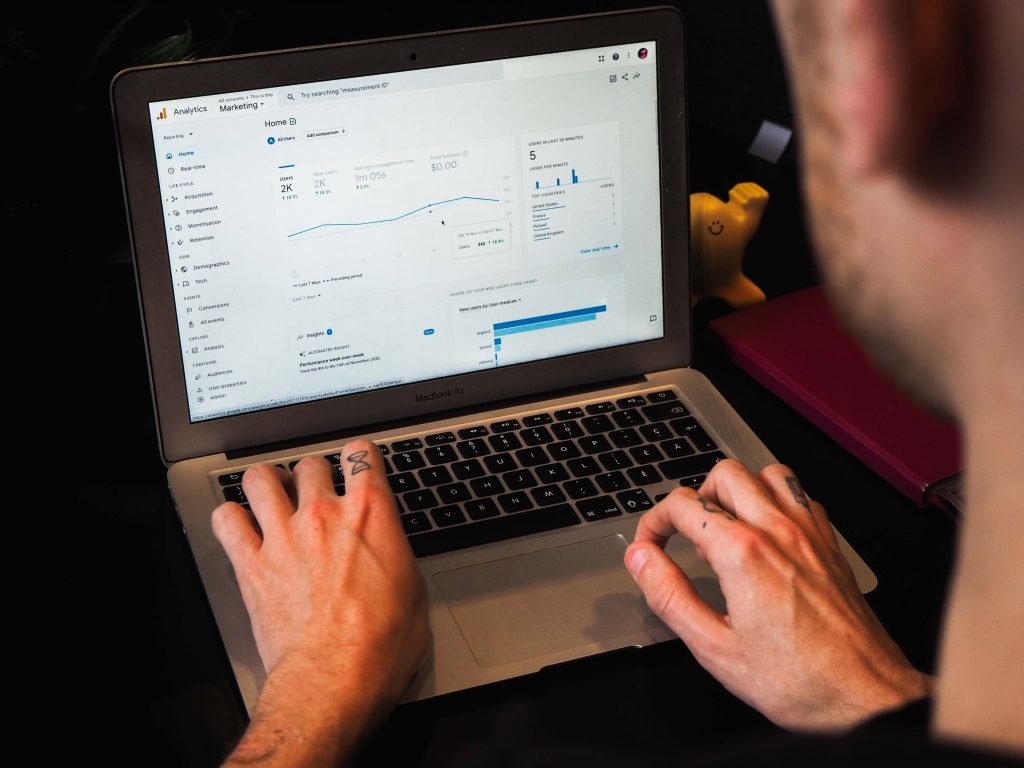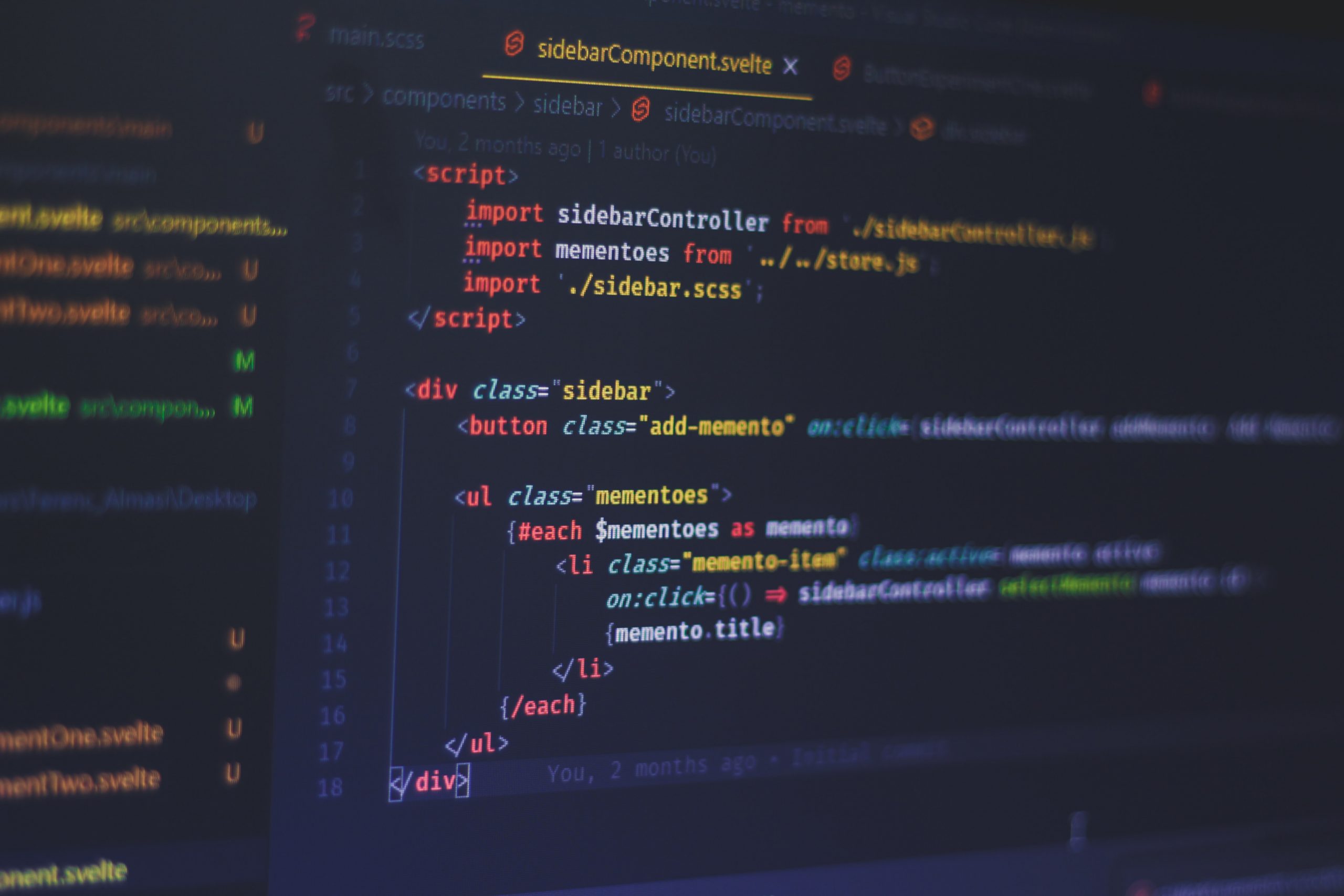In today’s digital landscape, optimizing your online presence is essential for attracting new customers and growing your business. One of the most effective strategies for small and local businesses is Local SEO (Search Engine Optimization). Local SEO focuses on optimizing your website and online presence to attract more business from relevant local searches. Here’s why local SEO is so beneficial and a few tips to get you started.
Benefits of Local SEO
1. Increased Visibility in Local Searches
Local SEO helps your business appear in local search results when potential customers search for services or products near them. With the rise of mobile searches, people are increasingly looking for businesses “near me.” By optimizing for local search, you ensure your business is visible to those nearby.
2. Higher Conversion Rates
Local searches often lead to higher conversion rates because users searching locally are typically closer to the point of purchase. If someone is searching for a “coffee shop near me,” they are likely looking for a place to get coffee right now. Local SEO helps you capture these high-intent customers.
3. Improved Online Reputation
Optimizing for local search involves managing your online reviews and ratings. Encouraging satisfied customers to leave positive reviews and responding to any negative feedback professionally can enhance your online reputation. A strong reputation increases trust and attracts more customers.
4. Competitive Advantage
Local SEO can give you a competitive edge over businesses that aren’t optimizing for local search. By appearing in local search results, you can attract customers who might otherwise go to a competitor. It’s a powerful way to stand out in your community.
5. Cost-Effective Marketing
Local SEO is often more cost-effective than traditional advertising methods. Instead of spending large sums on print ads or billboards, local SEO targets customers actively searching for your services. This means your marketing efforts are more likely to result in actual sales.
Tips for Effective Local SEO
1. Optimize Your Google My Business Listing
Claim and optimize your Google My Business (GMB) listing. Ensure your business name, address, phone number, and website are accurate. Add photos, update your business hours, and regularly post updates to engage with potential customers.
2. Use Local Keywords
Incorporate local keywords into your website content, meta descriptions, and headers. For example, if you own a bakery in Austin, use keywords like “Austin bakery” or “best cupcakes in Austin.” This helps search engines understand your location and match you with relevant searches.
3. Get Local Reviews
Encourage your customers to leave reviews on Google, Yelp, and other review platforms. Positive reviews boost your credibility and improve your rankings in local search results. Responding to reviews, both positive and negative, shows that you value customer feedback.
4. Build Local Citations
Ensure your business is listed accurately on local directories and citation sites like Yelp, Yellow Pages, and local Chamber of Commerce websites. Consistent NAP (Name, Address, Phone Number) information across these platforms helps search engines trust your business’s legitimacy.
5. Create Local Content
Produce content that is relevant to your local audience. Blog about local events, news, or anything else that might interest your community. This not only engages your audience but also signals to search engines that your business is relevant to local searches.
6. Optimize for Mobile
Since many local searches are done on mobile devices, ensure your website is mobile-friendly. A responsive design, fast loading times, and easy navigation are crucial for providing a good user experience and improving your local SEO.
7. Leverage Social Media
Engage with your local community through social media platforms. Share updates, promotions, and events to build a local following. Social media signals can indirectly impact your SEO, and active engagement can drive more traffic to your site.
Conclusion
Local SEO is a powerful tool for small and local businesses looking to attract more customers and grow their presence in the community. By increasing your visibility in local searches, improving your online reputation, and leveraging cost-effective marketing strategies, you can stay ahead of the competition and drive more high-intent customers to your business.
Start implementing these local SEO tips today, and watch your business thrive in the local market!
Need help with your local SEO strategy? Contact us for expert guidance and support. We’re here to help you harness the full power of local SEO and drive more customers to your business.